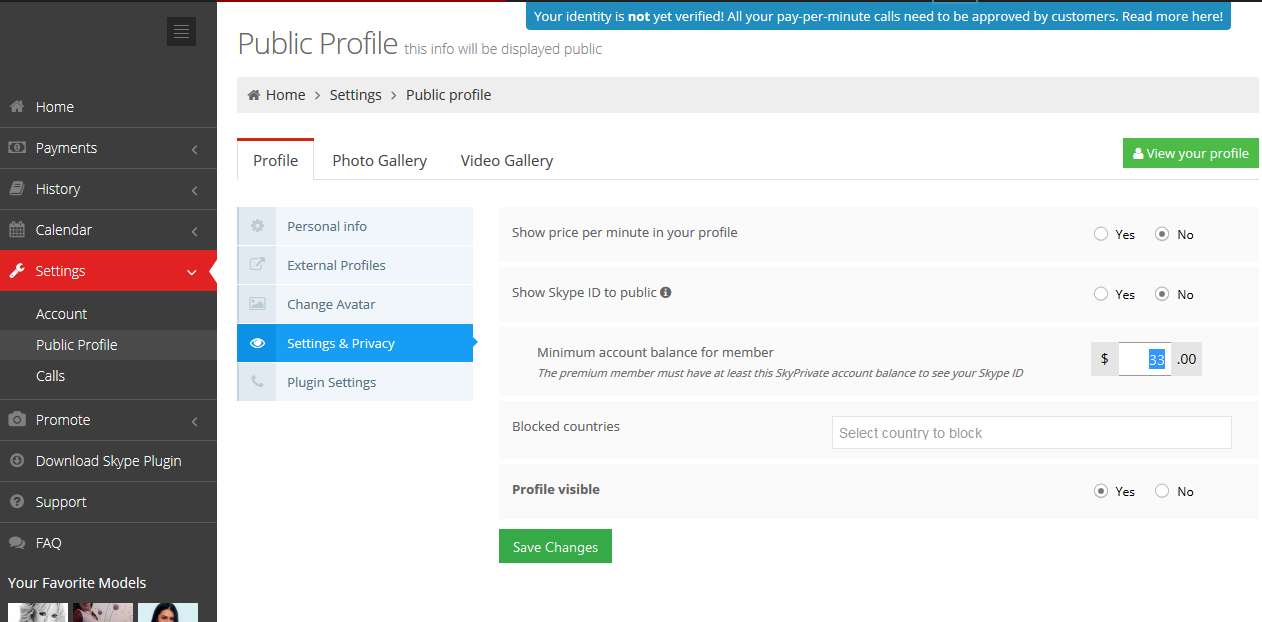Independent web cams Models