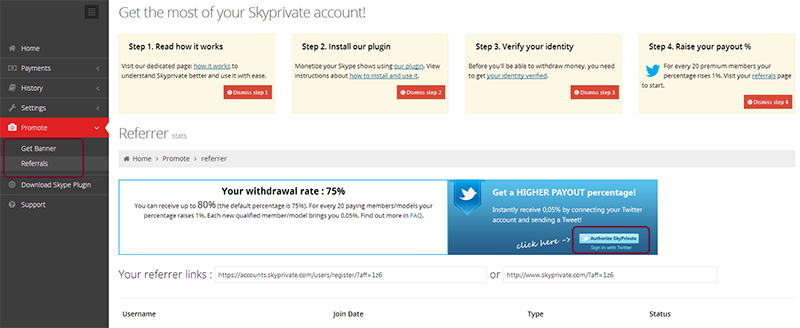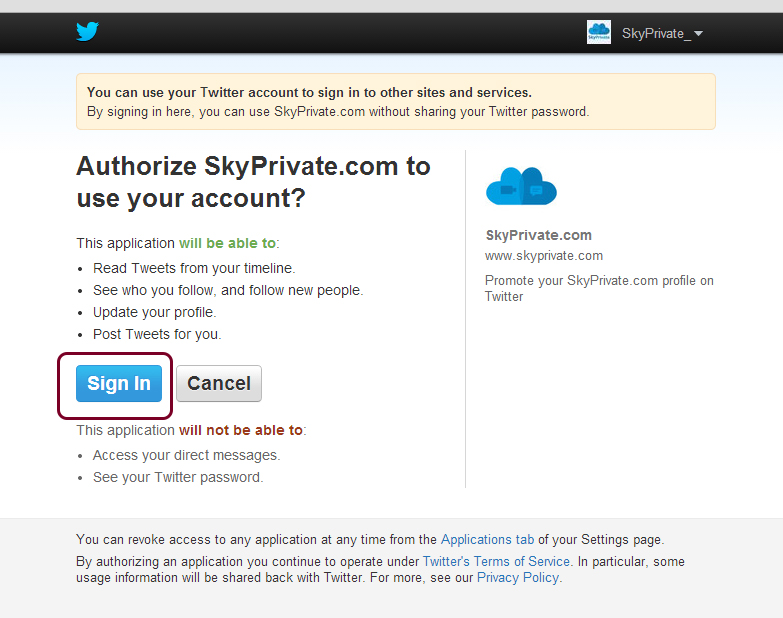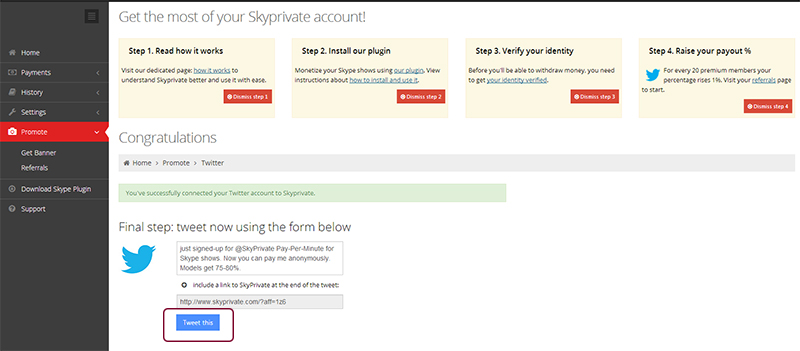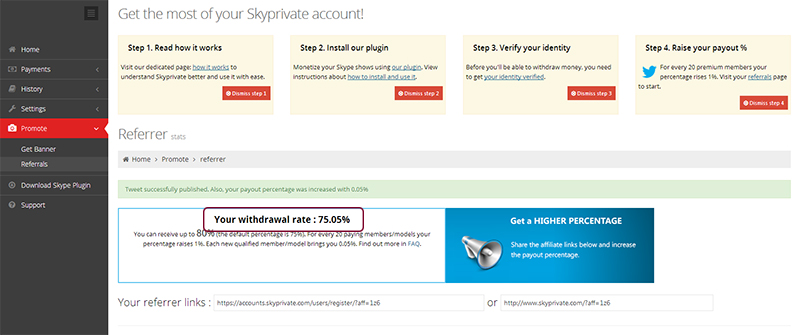Prepaid shows: The complete guide for SkyPrivate users
SkyPrivate’s Pay-Per-Minute technology lets our users enjoy live Skype shows and only pay for the time they spend in a private show. In other cases, users prefer prepaid shows. That’s why we have the prepay feature at the ready just for this situation. In this tutorial, you will learn:
- how to book models on SkyPrivate
- how to prepay Skype shows.
But first, let’s see why and how you can use this payment method.
4 reasons users prefer to prepay Skype shows
- They want to have full control over their spending. Time flies when you’re having fun! That’s why users who have a limited budget and specific requests can discuss the show details and pay in advance. This is a good way of making sure they can enjoy themselves without any worries.
- They want to negotiate a better show. It’s no secret that cam models love their most loyal fans. Before prepaying for a show, members can discuss directly with the model and negotiate a mutually beneficial deal which will ensure total satisfaction for both parties involved.
- They are willing to pay for special props. Is there a costume you want your favorite model to wear? Or a sex toy that you want to try together? If she accepts to buy and use it for you, you can include the money for that item in the show’s price.
Note: only send money to models you’ve had shows with before and trust!
How to book models for prepaid shows
- Log into your SkyPrivate account and go to profiles.skyprivate.com
- Search for the model you want. We actually have recently posted an article on how you can use SkyPrivate’s search and filter options; check it out!

- Go to her profile

- Copy her Skype ID

- Go to your Skype and paste her Skype ID in the search bar

- Start a conversation with the model. Tell her what kind of show you would want, ask her when she would be available and settle on a date and time for the show.
How to make a payment for a prepaid show
- Log into your SkyPrivate account and go to Payments -> Pay

- As we have previously mentioned, you should only prepay shows with models you already know and trust. Enter her Skype ID in the first form

- Add the amount you would like to send

- Clearly state what the money’s for. Here you should add details like, what kind of show you would want, a day and time, or any other details regarding the show

- Click send, and you’re ready

That’s it! That’s how easy it is to book and prepay shows on SkyPrivate. So, what do you say? Are you up for a private session with your favorite girl?